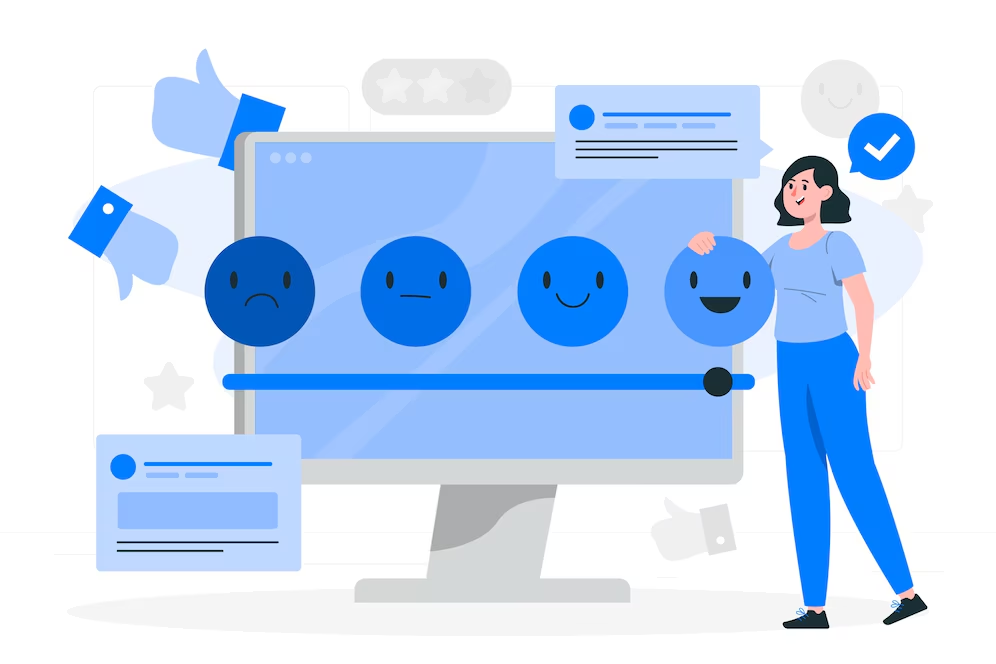
Sentiment Analysis Tool
Analyze the emotional tone of your text instantly
Sentiment Result
Enter text to see the result
Sentiment Breakdown
Positive: None detected
Negative: None detected
Enter text to analyze its sentiment components.
User Guidelines
Hey there! Our Sentiment Analysis Tool is a cool little helper that figures out the vibe of your text—all right in your browser. Here’s how to keep things smooth:
- Stick to English: It’s happiest with English text since that’s what it knows best. Fancy phrases or sarcasm might throw it off a bit.
- Keep It Short & Sweet: No hard limit, but it loves texts up to about 500 words for quick, spot-on results.
- Privacy’s Covered: Don’t worry—your words stay on your device, no sneaky server stuff here.
- Just for Fun: Perfect for messing around, school projects, or casual use—not a pro-level analyzer, though!
- Keep It Nice: It’s here to help, so let’s skip the rude stuff, okay?
How to Use
Ready to give it a whirl? Here’s the easy-peasy way to use the Sentiment Analysis Tool:
- Hop On Over: Head to the “Sentiment Analysis Tool” page on our site.
- Type Away: Drop your text into the box—like “This is awesome!” or “Ugh, so bad.”
- Hit the Button: Click “Analyze Sentiment” and watch the magic happen.
- Check the Vibe:
- You’ll see a score (0-100%) in a snazzy circle, plus whether it’s Positive, Negative, or Neutral.
- Scroll down a bit for the “Sentiment Breakdown”—it lists the happy and grumpy words it found, plus a quick “why” explanation.
- What It Means:
- Above 60%: Your text’s got good vibes!
- Below 40%: Sounds kinda down.
- 40-60%: Totally chill, no strong feels.
- Play Again: Tweak your text and hit the button as much as you want!
FAQ and Answers
Got questions? We’ve got your back with some chill answers:
1. What’s up with the percentage score?
- Answer: It’s like a mood meter! Above 60% means happy vibes, below 40% is more gloomy, and 40-60% is just meh. It’s all about how many positive or negative words it spots.
2. Why’s my super emotional text coming up “Neutral”?
- Answer: Haha, yeah, it’s picky—it only knows certain words like “love” or “hate.” If you’re using fancy lingo or sneaky sarcasm, it might shrug and say “Neutral.” Try tossing in some obvious ones like “great” or “awful.”
3. Can it catch my sarcasm?
- Answer: Nope, sorry! It’s a bit too literal. “Wow, amazing day” might get a happy score even if you’re rolling your eyes. It’s all about the words, not the sass.
4. Does it save my stuff?
- Answer: Nah, it’s all in your browser. Nothing leaves your device—no servers, no storage, just you and the tool hanging out.
5. How good is this thing?
- Answer: It’s pretty cool for basic stuff! Nails simple happy or sad vibes, but it’s not a brainiac AI. Think of it as a fun sidekick, not a pro analyst.
6. Works with Spanish, French, or whatever?
- Answer: Not yet—it’s an English-only party for now. Other languages might just confuse it unless they accidentally match an English word.
7. Why aren’t all my words in the breakdown?
- Answer: It only shouts out the special sentiment words it knows—like “happy” or “sad.” Everyday stuff like “cat” or “run” doesn’t make the cut.
8. Can I tweak it myself?
- Answer: If you’re just using it, nah—but if you’re the site boss, you can totally add more words to its vocab in the code. Hit us up if you need a hand!
9. What if I leave it blank?
- Answer: No biggie—it’ll just nudge you with “Hey, add some text!” and show 0%. No words, no worries.
10. Is this free or what?
- Answer: Yup, 100% free! No sign-ups, no limits—just pure fun whenever you want it.
Feel the Vibe: Your Guide to the No-Login Sentiment Analysis Tool
Introduction: Why This Tool (and This Book) Matters
Hey, vibe-checkers! I’m [Your Name], and welcome to Feel the Vibe—a little book about my no-login Sentiment Analysis Tool that’s honestly pretty rad. Imagine this: you toss some text in, hit a button, and boom—it tells you if your words are happy, sad, or just chilling. No sign-ups, no fees, just you and your browser having a blast. I whipped this up because I was done with tools that nag for your email or cash—I wanted something instant and free. Whether you’re a blogger, a student, or just curious, this tool’s your buddy, and this book’s your guide. It’s not some fancy AI that knows your soul; it’s simpler, spotting words like “awesome” or “awful” to guess the mood. Here, I’ll spill how it works, why it’s cool, and how you can tweak it. So grab a coffee, kick back, and let’s vibe together!
Chapter 1: What’s Sentiment Analysis Anyway?
So, what’s this sentiment analysis thing? It’s like a mood ring for your text—tells you if it’s happy, grumpy, or meh. Say you write, “This is awesome!”—it goes, “Yup, positive!” Or “Everything stinks,” and it’s like, “Oof, negative vibes.” Big companies use it to scan reviews or tweets, but you don’t need their high-tech gear. My tool brings that fun to your screen, free and easy. It’s got a word list—think “love” for good vibes, “hate” for bad—and gives you a score from 0 to 100%. Over 60% is sunny, under 40% is gloomy, and the middle’s chill. Try it with a comment like, “Great post, annoying ads”—it’ll catch both vibes and weigh ‘em up. No tech skills needed—just type and click!
Chapter 2: The Birth of the Tool
How’d this tool pop into existence? Well, one day I was scrolling online, dodging login screens and paywalls, thinking, “Why’s everything so complicated?” I’m [Your Name], by the way, and I wanted a sentiment tool that’s quick, free, and all mine—no servers, no nonsense. So I grabbed some HTML, CSS, and JavaScript, and bam—this little guy was born. It runs right in your browser, keeping it simple and private. No fancy AI here—just a list of words and some code to tally ‘em up. I figured, why make you log in when you just wanna check a vibe? That’s the heart of it: freedom and fun, all in a click.
Chapter 3: How It Works (The Fun Stuff)
Okay, let’s peek under the hood—don’t worry, it’s not too geeky. You’ve got a textarea to dump your text, a shiny “Analyze Sentiment” button, and a cool circle that shows your score. Type something like “I love coffee,” hit the button, and it scans for words it knows— “love” gets a +2, say. It’s got a dictionary: “happy,” “great” for positives; “sad,” “bad” for negatives. It adds up the scores, does some math, and spits out a percentage—over 60% is green and cheery, under 40% is red and grumpy. Below that, it lists what it found—like “Positive: love” or “Negative: bad”—and explains why. It’s like a word detective, keeping it light and snappy!
Chapter 4: Using the Tool Like a Pro
Ready to roll? Head to the tool on my site, type something—like “This rocks!”—and click “Analyze Sentiment.” You’ll see a score circle (0-100%) and a vibe: Positive, Negative, or Neutral. Below, it breaks it down: happy words, sad words, and a quick “why.” For the best vibes, keep it simple—sarcasm like “Oh, great” might trip it up (it’ll see “great” and cheer). Try fun stuff: “I hate Mondays but love coffee” gets a mixed score, leaning how you weight it. Over 60%? Good mood! Under 40%? Bit down. Middle? Chill zone. Play around—edit, click, repeat—it’s all yours!
Chapter 5: Behind the Scenes—Building It
Wanna know the magic? It’s just HTML for the layout, CSS for the pretty circle and button, and JavaScript for the brains. The JS has a word list— “awesome” = +2, “terrible” = -2—and when you click, it scans your text, tallies scores, and maps it to 0-100%. I went client-side—no servers—‘cause it’s faster and keeps your stuff private. No login means no hassle. Want more words? Open the code in WP Coder, toss in “cool” or “lousy,” and you’re golden. It’s basic but punchy—perfect for a quick vibe check without the tech overload.
Chapter 6: Why No Login? The Freedom Factor
Why skip the login? ‘Cause freedom rocks! No account means you’re in and out—type, click, done. No servers pinging your text across the web, no passwords to forget. It’s just you and your browser, keeping it private and zippy. Compared to paid tools with logins and cloud AI, mine’s the chill cousin—less power, sure, but way simpler. You don’t need to trust some company with your words; it’s all local. That’s the vibe I’m going for: easy, open, and yours to enjoy.
Chapter 7: Real-World Wins
This tool’s got some everyday swagger. Bloggers can vibe-check comments—“Love your stuff!” gets a happy score. Students might toss in essay chunks to see if they’re too grumpy. Picture a teacher grading vibes in a story, or a buddy settling a “who’s more positive?” bet. One user (okay, imaginary for now) said, “It’s my go-to for quick feedback feels!” It’s not just a tool—it’s a pal for spotting moods in chats, posts, or whatever you’re scribbling. Simple wins, big smiles.
Chapter 8: Make It Your Own
Want to remix it? Change the circle to purple, swap blue for orange—CSS is your playground. Add words to the JS list— “rad” for +1, “bleh” for -1—and tweak the vibe. If you’re a coder, grab the code from my site, mess with it in WP Coder, and make it sing your tune. Maybe add a “super neutral” category or a bigger dictionary. It’s yours to hack—share it, show it off, whatever sparks joy. Experiment and let me know how it goes!
Conclusion: The Future of Free Tools
So, where’s this headed? I think free, no-fuss tools like this are the future—little helpers that don’t bug you for logins or cash. My sentiment tool’s a start—simple, fun, and open. Thanks for vibing with me through this book—I hope you’ll give it a spin and maybe dream up your own creation. The web’s better when we keep it easy and free, right? Catch you later, and keep those good vibes flowing!
Bonus: Resources & Extras
Here’s the goodies: the full code’s on my site—HTML, CSS, JS, all yours. Check the word list—add “sweet” or “gross” if you feel it. Visit [deepdiverse.online/sentiment-analysis-tool] to play live. Want more? I’ve got other tools brewing—stay tuned! Happy coding, happy vibing!
